World of Tanks: Historical Battles Guide
Дата: 23.04.2014 16:15:07
IPaul72: Reviving the past in World of Tanks: Historical Battles.
Here is a
video created by Wargaming about the new game mode.
One of the most keenly awaited features to appear in World of Tanks
is here! Version 9.0 introduces the Historical Battles mode to the
game. In this mode, the matchmaking system will assign you to a
team based on the nationality of your vehicle, which will be set up
with historically correct modules and ammunition load-outs that
match those used in the real-life event. The first version of
Historical Battles will feature three of the most important
armoured confrontations of World War II, with more battles to be
introduced in the future. The first three are: The Battle of
Kursk
Operation Spring Awakening (Battle of Lake Balaton)
The Battle of the Bulge
Command a Tiger or a Ferdinand in Kursk against SU-152s and T-34s; face Panthers and Nashorns in your IS or ISU-152 at Lake Balaton; or show your resolve in your Hellcat or Sherman to push back Tiger IIs and Jagdpanthers surging through the Ardennes. Before you travel back in time with World of Tanks, explore this guide about our new game mode and get your head around the basics. Main Characteristics of Historical Battles The victory conditions are the same as in Random Battles: either destroy all enemy vehicles or capture their base.
At the time of release only vehicles from Germany, the USSR and the USA can be used.
Only the ‘Standard’ battle type is available – the game mode cannot be played using ‘Assault’ or ‘Encounter’. It may be that the bases are in different positions than for Random Battles.
Each featured battle is played on a specific map from World of Tanks, there is no random map selection.
A battle can last a maximum of 15 minutes.
The ‘All’ chat channel is disabled by default, meaning that you cannot chat with the enemy team. However, if you wish to do so, you can enable this option in the settings.
The credits and experience multiplier is the same as in Random Battles.
Getting into battle After starting the game client and logging into the game, change the selected battle mode by clicking on the drop-down menu directly below the’ Battle’ button – this will show “Random Battle” by default. After clicking this button, you will see a list of the different game modes. Select the last option – “Historical Battle” Historical Battles Interface Now you
will see the Historical Battles interface, showing the currently
available operations.
Historical Battles Interface Now you
will see the Historical Battles interface, showing the currently
available operations.  Information: Please note that the
screenshots for this guide are from the public test server. Of
course, the final version will be translated into all supported
languages. (1) As referred to above, there are three
different Historical Battles available with the release of Version
9.0. Each battle has its own pool of available vehicles, as well as
specific nations and map:
Information: Please note that the
screenshots for this guide are from the public test server. Of
course, the final version will be translated into all supported
languages. (1) As referred to above, there are three
different Historical Battles available with the release of Version
9.0. Each battle has its own pool of available vehicles, as well as
specific nations and map: 

 (2)
Once you have picked which battle you want to play, a list of the
eligible tanks for each side will be displayed. Choose the tank you
want to use in the battle. Any tanks that you don’t have in your
garage will be greyed out and will not be available for selection
until you purchase them. Those you own but cannot take into battle
will be marked by a small orange triangle with an exclamation mark.
Hovering the mouse over the triangle will make a tooltip appear
with further information about what is keeping your tank from
joining the battle. If you select a tank that cannot join the
battle, a message with this information will appear below the
operation name. (3) After you have selected a tank that is
available for the selected battle, the cost of equipping it with
its load of ammunition will be shown below the tank lists. This
amount will be deducted from your available credits when you enter
the battle queue. The value of any ammunition that is not used in
the battle will be credited back to your account. The type of
ammunition is predefined for each tank. You cannot change the
ammunition load for your tank as you can in Random Battles.
Historical ammunition loads contain a greater percentage of
High-Explosive shells than is common in Random Battles, as well as
a small amount of premium ammunition. Important: If you do not have
enough credits or gold to buy the predefined ammunition loads, you
will not be able to join a battle. Modules and Equipment
Selection In the same way as for ammunition, the tanks in
Historical Battles have a predefined module setup. The module setup
will vary depending on when in World War II the battle occurred.
Hover your mouse over the ‘Historical Loadout’ icon to see which
modules will be used by your tank for the selected battle.
(2)
Once you have picked which battle you want to play, a list of the
eligible tanks for each side will be displayed. Choose the tank you
want to use in the battle. Any tanks that you don’t have in your
garage will be greyed out and will not be available for selection
until you purchase them. Those you own but cannot take into battle
will be marked by a small orange triangle with an exclamation mark.
Hovering the mouse over the triangle will make a tooltip appear
with further information about what is keeping your tank from
joining the battle. If you select a tank that cannot join the
battle, a message with this information will appear below the
operation name. (3) After you have selected a tank that is
available for the selected battle, the cost of equipping it with
its load of ammunition will be shown below the tank lists. This
amount will be deducted from your available credits when you enter
the battle queue. The value of any ammunition that is not used in
the battle will be credited back to your account. The type of
ammunition is predefined for each tank. You cannot change the
ammunition load for your tank as you can in Random Battles.
Historical ammunition loads contain a greater percentage of
High-Explosive shells than is common in Random Battles, as well as
a small amount of premium ammunition. Important: If you do not have
enough credits or gold to buy the predefined ammunition loads, you
will not be able to join a battle. Modules and Equipment
Selection In the same way as for ammunition, the tanks in
Historical Battles have a predefined module setup. The module setup
will vary depending on when in World War II the battle occurred.
Hover your mouse over the ‘Historical Loadout’ icon to see which
modules will be used by your tank for the selected battle.
 You might find that your tank isn’t as
fast or as well armed with its historical battle setup as it is
with its fully researched and equipped setup for a Random Battle.
Two good examples are the Ferdinand and the KV-1S, as their
historical setup is simply their stock setup. If needed, a tank’s
modules (guns, turrets, engines, tracks and radios) will be changed
to match the historical module setup. This is done free of charge
for the player and the previously-mounted modules will be
reinstated once the player exits the Historical Battle mode. In
contrast to the modules, the equipment mounted on the tank won’t be
changed for Historical Battles and will stay on the tank. When you
enter the Historical Battle mode, you might want to change your
tank’s equipment in order to optimise its performance for the
likely role it will play in the Historical Battle. Be aware that
some equipment cannot be demounted without using gold or destroying
it. The Battle Begins Now that you have taken all the steps
needed to prepare yourself for your chosen Historical Battle, all
that remains is to click the ‘Battle!’ button.
You might find that your tank isn’t as
fast or as well armed with its historical battle setup as it is
with its fully researched and equipped setup for a Random Battle.
Two good examples are the Ferdinand and the KV-1S, as their
historical setup is simply their stock setup. If needed, a tank’s
modules (guns, turrets, engines, tracks and radios) will be changed
to match the historical module setup. This is done free of charge
for the player and the previously-mounted modules will be
reinstated once the player exits the Historical Battle mode. In
contrast to the modules, the equipment mounted on the tank won’t be
changed for Historical Battles and will stay on the tank. When you
enter the Historical Battle mode, you might want to change your
tank’s equipment in order to optimise its performance for the
likely role it will play in the Historical Battle. Be aware that
some equipment cannot be demounted without using gold or destroying
it. The Battle Begins Now that you have taken all the steps
needed to prepare yourself for your chosen Historical Battle, all
that remains is to click the ‘Battle!’ button.  The matchmaker queue for Historical
Battles will assign you to the next available battle. Although you
won’t see a difference here from the Random Battles queue, the
matchmaker works differently in Historical Battles. It tries to
make sure that the teams are made up of different vehicle types and
tiers. While there is no set limit, expect at least one top tier
vehicle accompanied by some supporting vehicles from lower tiers.
The matchmaker queue for Historical
Battles will assign you to the next available battle. Although you
won’t see a difference here from the Random Battles queue, the
matchmaker works differently in Historical Battles. It tries to
make sure that the teams are made up of different vehicle types and
tiers. While there is no set limit, expect at least one top tier
vehicle accompanied by some supporting vehicles from lower tiers.
 When you enter a battle you will
probably notice a big difference with tank distribution. Most of
the time the loading screen will show you a different number of
vehicles per team and the number of top tier tanks may differ for
each side. How is it possible that the tank distribution is so
different from Random Battles? It’s simple: The tank distributions
in the Historical Battles mode are specifically designed to have a
setup as close to the original battle as possible. When these
offensives were launched there was no real balance between the
opposing forces, so our developers have modified the matchmaking
system to reflect the imbalance of power that existed historically.
For example, in the battle of Kursk the Germans had less tanks than
the Soviets. The Germans, however, used powerful tanks like the
Tiger I and Ferdinand, while the Soviets only had a few SU-152s at
their disposal and mostly relied on large numbers of smaller tanks.
In World of Tanks Historical Battles, German teams will mostly have
to deal with a numerical disadvantage, so it is very important that
the teams coordinate well and use their bigger tanks to maximum
effect. On the other side, Soviet and American teams will have to
make the most of their numerical advantage to compensate for the
less powerful tanks they have available on the battlefield. After
finishing a Historical Battle, you will see the usual results
screen from Random Battles with all the crucial information about
your in-battle performance. Leaving the Historical Battles
mode If you wish to leave the Historical Battles mode, you can do
so in two ways: Click the cross in the top right-hand corner of the
Historical Battles interface. A small confirmation window will
appear. Click ‘Yes’ to exit.
When you enter a battle you will
probably notice a big difference with tank distribution. Most of
the time the loading screen will show you a different number of
vehicles per team and the number of top tier tanks may differ for
each side. How is it possible that the tank distribution is so
different from Random Battles? It’s simple: The tank distributions
in the Historical Battles mode are specifically designed to have a
setup as close to the original battle as possible. When these
offensives were launched there was no real balance between the
opposing forces, so our developers have modified the matchmaking
system to reflect the imbalance of power that existed historically.
For example, in the battle of Kursk the Germans had less tanks than
the Soviets. The Germans, however, used powerful tanks like the
Tiger I and Ferdinand, while the Soviets only had a few SU-152s at
their disposal and mostly relied on large numbers of smaller tanks.
In World of Tanks Historical Battles, German teams will mostly have
to deal with a numerical disadvantage, so it is very important that
the teams coordinate well and use their bigger tanks to maximum
effect. On the other side, Soviet and American teams will have to
make the most of their numerical advantage to compensate for the
less powerful tanks they have available on the battlefield. After
finishing a Historical Battle, you will see the usual results
screen from Random Battles with all the crucial information about
your in-battle performance. Leaving the Historical Battles
mode If you wish to leave the Historical Battles mode, you can do
so in two ways: Click the cross in the top right-hand corner of the
Historical Battles interface. A small confirmation window will
appear. Click ‘Yes’ to exit.
Remember the mode selection button? Click it to open the drop-down menu and select ‘Historical Battle’ at the bottom of the list. This will close the Historical Battle interface and return you to Random Battle mode. Either close the interface window… …or exit via the mode selection menu.
…or exit via the mode selection menu.
 Special Achievements Of
course, we have also created new, unique medals that can only be
earned in Historical Battles. Can you add them to your collection?
Take a look at this table to discover what the requirements are for
each achievement: Lessons of History:
Special Achievements Of
course, we have also created new, unique medals that can only be
earned in Historical Battles. Can you add them to your collection?
Take a look at this table to discover what the requirements are for
each achievement: Lessons of History:
Battle of Kursk Lessons of History:
Operation Spring Awakening Lessons of History:
Battle of the Bulge (1944)

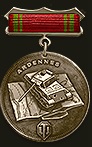 Win at least one battle on each of the opposing sides
in any vehicle. Win at least one battle on each of the opposing
sides in any vehicle. Win at least one battle on each of the
opposing sides in any vehicle. There will be two
Stage Awards to collect as well: History Maker
Win at least one battle on each of the opposing sides
in any vehicle. Win at least one battle on each of the opposing
sides in any vehicle. Win at least one battle on each of the
opposing sides in any vehicle. There will be two
Stage Awards to collect as well: History Maker 


 Awarded for 5/50/500/2500 victories on each of the
opposing sides. Guardsman
Awarded for 5/50/500/2500 victories on each of the
opposing sides. Guardsman 


 Awarded for 5/50/500/1500 victories in a support
vehicle. Support vehicles are the weakest tanks in the battle.
Keep an eye out, even more shiny medals will be added in the
near future! Statistics in the Service Record Like
for Team Battles, statistics for Historical Battles will be
separated from those for Random Battles and will appear on a
dedicated statistics page in your service record. Look up
your general statstics…
Awarded for 5/50/500/1500 victories in a support
vehicle. Support vehicles are the weakest tanks in the battle.
Keep an eye out, even more shiny medals will be added in the
near future! Statistics in the Service Record Like
for Team Battles, statistics for Historical Battles will be
separated from those for Random Battles and will appear on a
dedicated statistics page in your service record. Look up
your general statstics…  …and the detailed ones for each
vehicle
…and the detailed ones for each
vehicle  Commanders, are you ready to
remake history?
Commanders, are you ready to
remake history?
Operation Spring Awakening (Battle of Lake Balaton)
The Battle of the Bulge
Command a Tiger or a Ferdinand in Kursk against SU-152s and T-34s; face Panthers and Nashorns in your IS or ISU-152 at Lake Balaton; or show your resolve in your Hellcat or Sherman to push back Tiger IIs and Jagdpanthers surging through the Ardennes. Before you travel back in time with World of Tanks, explore this guide about our new game mode and get your head around the basics. Main Characteristics of Historical Battles The victory conditions are the same as in Random Battles: either destroy all enemy vehicles or capture their base.
At the time of release only vehicles from Germany, the USSR and the USA can be used.
Only the ‘Standard’ battle type is available – the game mode cannot be played using ‘Assault’ or ‘Encounter’. It may be that the bases are in different positions than for Random Battles.
Each featured battle is played on a specific map from World of Tanks, there is no random map selection.
A battle can last a maximum of 15 minutes.
The ‘All’ chat channel is disabled by default, meaning that you cannot chat with the enemy team. However, if you wish to do so, you can enable this option in the settings.
The credits and experience multiplier is the same as in Random Battles.
Getting into battle After starting the game client and logging into the game, change the selected battle mode by clicking on the drop-down menu directly below the’ Battle’ button – this will show “Random Battle” by default. After clicking this button, you will see a list of the different game modes. Select the last option – “Historical Battle”
 Historical Battles Interface Now you
will see the Historical Battles interface, showing the currently
available operations.
Historical Battles Interface Now you
will see the Historical Battles interface, showing the currently
available operations.  Information: Please note that the
screenshots for this guide are from the public test server. Of
course, the final version will be translated into all supported
languages. (1) As referred to above, there are three
different Historical Battles available with the release of Version
9.0. Each battle has its own pool of available vehicles, as well as
specific nations and map:
Information: Please note that the
screenshots for this guide are from the public test server. Of
course, the final version will be translated into all supported
languages. (1) As referred to above, there are three
different Historical Battles available with the release of Version
9.0. Each battle has its own pool of available vehicles, as well as
specific nations and map: 

 (2)
Once you have picked which battle you want to play, a list of the
eligible tanks for each side will be displayed. Choose the tank you
want to use in the battle. Any tanks that you don’t have in your
garage will be greyed out and will not be available for selection
until you purchase them. Those you own but cannot take into battle
will be marked by a small orange triangle with an exclamation mark.
Hovering the mouse over the triangle will make a tooltip appear
with further information about what is keeping your tank from
joining the battle. If you select a tank that cannot join the
battle, a message with this information will appear below the
operation name. (3) After you have selected a tank that is
available for the selected battle, the cost of equipping it with
its load of ammunition will be shown below the tank lists. This
amount will be deducted from your available credits when you enter
the battle queue. The value of any ammunition that is not used in
the battle will be credited back to your account. The type of
ammunition is predefined for each tank. You cannot change the
ammunition load for your tank as you can in Random Battles.
Historical ammunition loads contain a greater percentage of
High-Explosive shells than is common in Random Battles, as well as
a small amount of premium ammunition. Important: If you do not have
enough credits or gold to buy the predefined ammunition loads, you
will not be able to join a battle. Modules and Equipment
Selection In the same way as for ammunition, the tanks in
Historical Battles have a predefined module setup. The module setup
will vary depending on when in World War II the battle occurred.
Hover your mouse over the ‘Historical Loadout’ icon to see which
modules will be used by your tank for the selected battle.
(2)
Once you have picked which battle you want to play, a list of the
eligible tanks for each side will be displayed. Choose the tank you
want to use in the battle. Any tanks that you don’t have in your
garage will be greyed out and will not be available for selection
until you purchase them. Those you own but cannot take into battle
will be marked by a small orange triangle with an exclamation mark.
Hovering the mouse over the triangle will make a tooltip appear
with further information about what is keeping your tank from
joining the battle. If you select a tank that cannot join the
battle, a message with this information will appear below the
operation name. (3) After you have selected a tank that is
available for the selected battle, the cost of equipping it with
its load of ammunition will be shown below the tank lists. This
amount will be deducted from your available credits when you enter
the battle queue. The value of any ammunition that is not used in
the battle will be credited back to your account. The type of
ammunition is predefined for each tank. You cannot change the
ammunition load for your tank as you can in Random Battles.
Historical ammunition loads contain a greater percentage of
High-Explosive shells than is common in Random Battles, as well as
a small amount of premium ammunition. Important: If you do not have
enough credits or gold to buy the predefined ammunition loads, you
will not be able to join a battle. Modules and Equipment
Selection In the same way as for ammunition, the tanks in
Historical Battles have a predefined module setup. The module setup
will vary depending on when in World War II the battle occurred.
Hover your mouse over the ‘Historical Loadout’ icon to see which
modules will be used by your tank for the selected battle.
 You might find that your tank isn’t as
fast or as well armed with its historical battle setup as it is
with its fully researched and equipped setup for a Random Battle.
Two good examples are the Ferdinand and the KV-1S, as their
historical setup is simply their stock setup. If needed, a tank’s
modules (guns, turrets, engines, tracks and radios) will be changed
to match the historical module setup. This is done free of charge
for the player and the previously-mounted modules will be
reinstated once the player exits the Historical Battle mode. In
contrast to the modules, the equipment mounted on the tank won’t be
changed for Historical Battles and will stay on the tank. When you
enter the Historical Battle mode, you might want to change your
tank’s equipment in order to optimise its performance for the
likely role it will play in the Historical Battle. Be aware that
some equipment cannot be demounted without using gold or destroying
it. The Battle Begins Now that you have taken all the steps
needed to prepare yourself for your chosen Historical Battle, all
that remains is to click the ‘Battle!’ button.
You might find that your tank isn’t as
fast or as well armed with its historical battle setup as it is
with its fully researched and equipped setup for a Random Battle.
Two good examples are the Ferdinand and the KV-1S, as their
historical setup is simply their stock setup. If needed, a tank’s
modules (guns, turrets, engines, tracks and radios) will be changed
to match the historical module setup. This is done free of charge
for the player and the previously-mounted modules will be
reinstated once the player exits the Historical Battle mode. In
contrast to the modules, the equipment mounted on the tank won’t be
changed for Historical Battles and will stay on the tank. When you
enter the Historical Battle mode, you might want to change your
tank’s equipment in order to optimise its performance for the
likely role it will play in the Historical Battle. Be aware that
some equipment cannot be demounted without using gold or destroying
it. The Battle Begins Now that you have taken all the steps
needed to prepare yourself for your chosen Historical Battle, all
that remains is to click the ‘Battle!’ button.  The matchmaker queue for Historical
Battles will assign you to the next available battle. Although you
won’t see a difference here from the Random Battles queue, the
matchmaker works differently in Historical Battles. It tries to
make sure that the teams are made up of different vehicle types and
tiers. While there is no set limit, expect at least one top tier
vehicle accompanied by some supporting vehicles from lower tiers.
The matchmaker queue for Historical
Battles will assign you to the next available battle. Although you
won’t see a difference here from the Random Battles queue, the
matchmaker works differently in Historical Battles. It tries to
make sure that the teams are made up of different vehicle types and
tiers. While there is no set limit, expect at least one top tier
vehicle accompanied by some supporting vehicles from lower tiers.
 When you enter a battle you will
probably notice a big difference with tank distribution. Most of
the time the loading screen will show you a different number of
vehicles per team and the number of top tier tanks may differ for
each side. How is it possible that the tank distribution is so
different from Random Battles? It’s simple: The tank distributions
in the Historical Battles mode are specifically designed to have a
setup as close to the original battle as possible. When these
offensives were launched there was no real balance between the
opposing forces, so our developers have modified the matchmaking
system to reflect the imbalance of power that existed historically.
For example, in the battle of Kursk the Germans had less tanks than
the Soviets. The Germans, however, used powerful tanks like the
Tiger I and Ferdinand, while the Soviets only had a few SU-152s at
their disposal and mostly relied on large numbers of smaller tanks.
In World of Tanks Historical Battles, German teams will mostly have
to deal with a numerical disadvantage, so it is very important that
the teams coordinate well and use their bigger tanks to maximum
effect. On the other side, Soviet and American teams will have to
make the most of their numerical advantage to compensate for the
less powerful tanks they have available on the battlefield. After
finishing a Historical Battle, you will see the usual results
screen from Random Battles with all the crucial information about
your in-battle performance. Leaving the Historical Battles
mode If you wish to leave the Historical Battles mode, you can do
so in two ways: Click the cross in the top right-hand corner of the
Historical Battles interface. A small confirmation window will
appear. Click ‘Yes’ to exit.
When you enter a battle you will
probably notice a big difference with tank distribution. Most of
the time the loading screen will show you a different number of
vehicles per team and the number of top tier tanks may differ for
each side. How is it possible that the tank distribution is so
different from Random Battles? It’s simple: The tank distributions
in the Historical Battles mode are specifically designed to have a
setup as close to the original battle as possible. When these
offensives were launched there was no real balance between the
opposing forces, so our developers have modified the matchmaking
system to reflect the imbalance of power that existed historically.
For example, in the battle of Kursk the Germans had less tanks than
the Soviets. The Germans, however, used powerful tanks like the
Tiger I and Ferdinand, while the Soviets only had a few SU-152s at
their disposal and mostly relied on large numbers of smaller tanks.
In World of Tanks Historical Battles, German teams will mostly have
to deal with a numerical disadvantage, so it is very important that
the teams coordinate well and use their bigger tanks to maximum
effect. On the other side, Soviet and American teams will have to
make the most of their numerical advantage to compensate for the
less powerful tanks they have available on the battlefield. After
finishing a Historical Battle, you will see the usual results
screen from Random Battles with all the crucial information about
your in-battle performance. Leaving the Historical Battles
mode If you wish to leave the Historical Battles mode, you can do
so in two ways: Click the cross in the top right-hand corner of the
Historical Battles interface. A small confirmation window will
appear. Click ‘Yes’ to exit.Remember the mode selection button? Click it to open the drop-down menu and select ‘Historical Battle’ at the bottom of the list. This will close the Historical Battle interface and return you to Random Battle mode. Either close the interface window…
 …or exit via the mode selection menu.
…or exit via the mode selection menu.
 Special Achievements Of
course, we have also created new, unique medals that can only be
earned in Historical Battles. Can you add them to your collection?
Take a look at this table to discover what the requirements are for
each achievement: Lessons of History:
Special Achievements Of
course, we have also created new, unique medals that can only be
earned in Historical Battles. Can you add them to your collection?
Take a look at this table to discover what the requirements are for
each achievement: Lessons of History:Battle of Kursk Lessons of History:
Operation Spring Awakening Lessons of History:
Battle of the Bulge (1944)


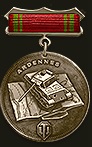 Win at least one battle on each of the opposing sides
in any vehicle. Win at least one battle on each of the opposing
sides in any vehicle. Win at least one battle on each of the
opposing sides in any vehicle. There will be two
Stage Awards to collect as well: History Maker
Win at least one battle on each of the opposing sides
in any vehicle. Win at least one battle on each of the opposing
sides in any vehicle. Win at least one battle on each of the
opposing sides in any vehicle. There will be two
Stage Awards to collect as well: History Maker 


 Awarded for 5/50/500/2500 victories on each of the
opposing sides. Guardsman
Awarded for 5/50/500/2500 victories on each of the
opposing sides. Guardsman 


 Awarded for 5/50/500/1500 victories in a support
vehicle. Support vehicles are the weakest tanks in the battle.
Keep an eye out, even more shiny medals will be added in the
near future! Statistics in the Service Record Like
for Team Battles, statistics for Historical Battles will be
separated from those for Random Battles and will appear on a
dedicated statistics page in your service record. Look up
your general statstics…
Awarded for 5/50/500/1500 victories in a support
vehicle. Support vehicles are the weakest tanks in the battle.
Keep an eye out, even more shiny medals will be added in the
near future! Statistics in the Service Record Like
for Team Battles, statistics for Historical Battles will be
separated from those for Random Battles and will appear on a
dedicated statistics page in your service record. Look up
your general statstics…  …and the detailed ones for each
vehicle
…and the detailed ones for each
vehicle  Commanders, are you ready to
remake history?
Commanders, are you ready to
remake history? World of Tanks: Historical Battles Guide














